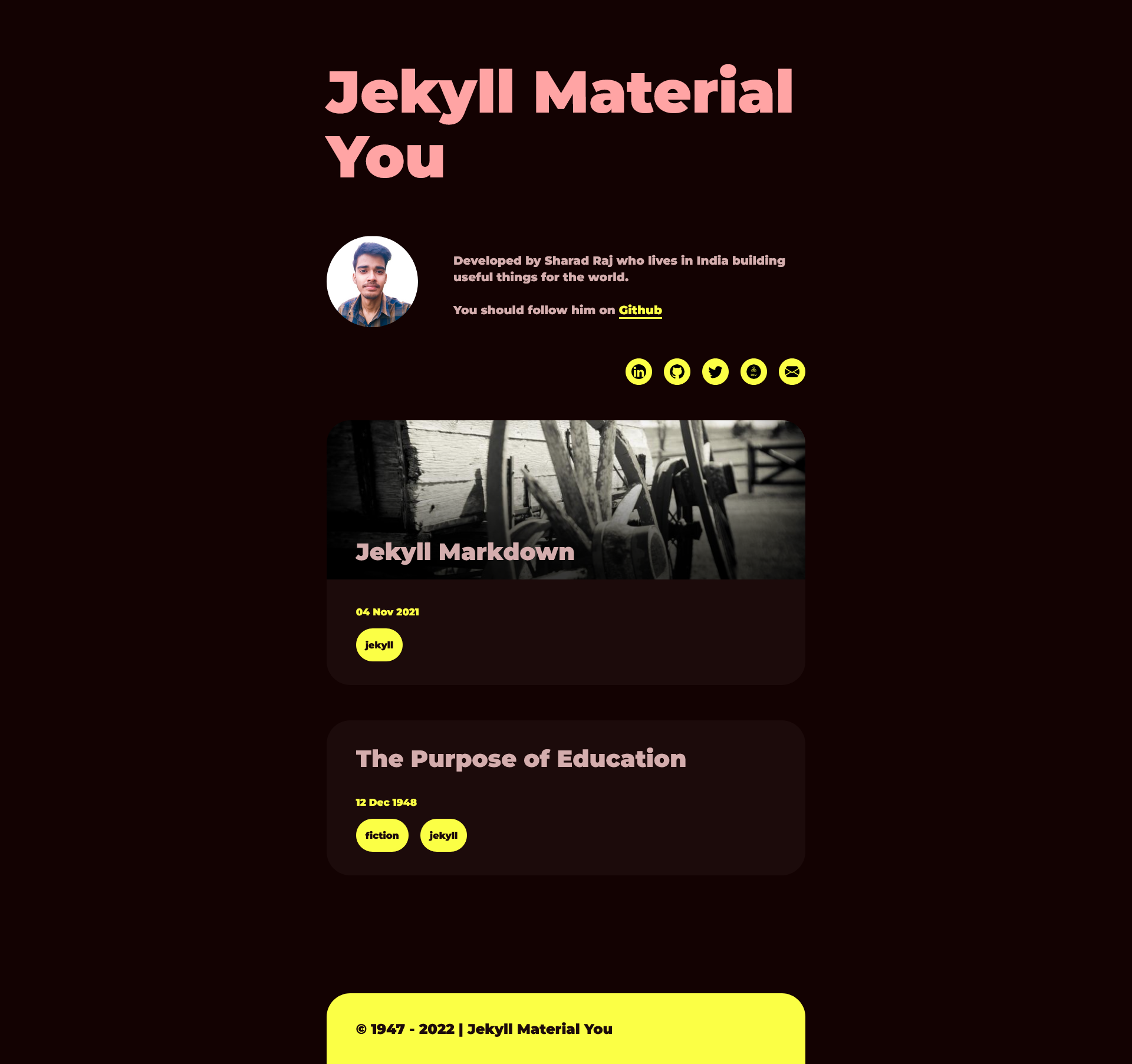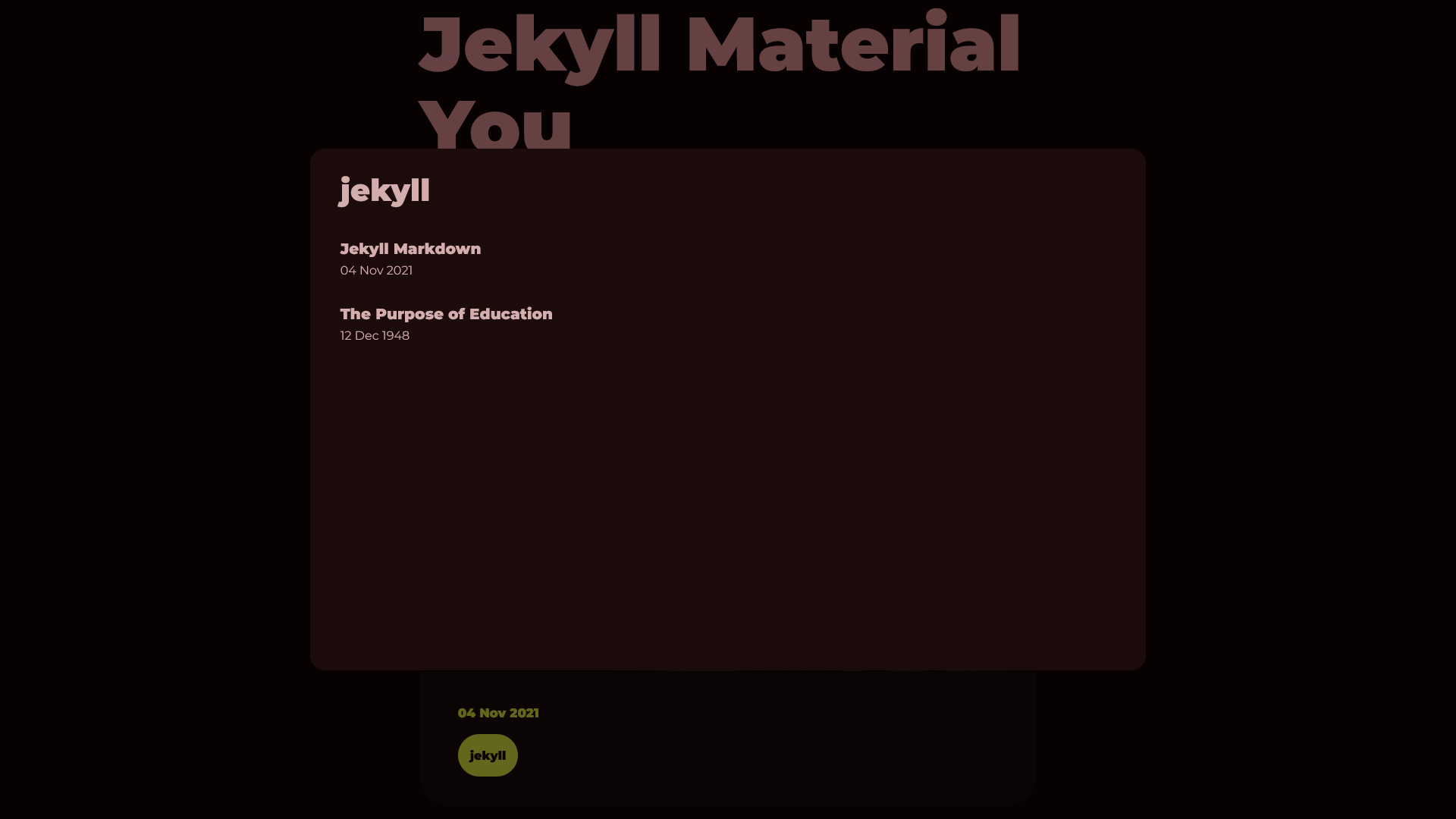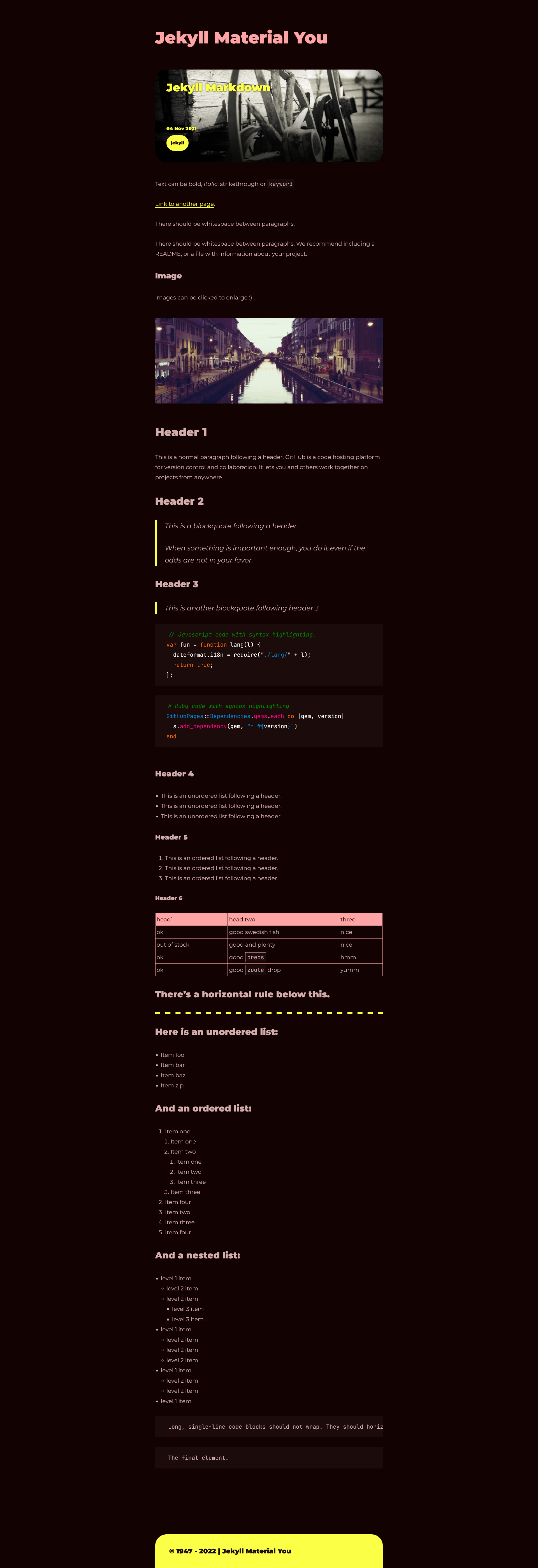Jekyll Theme Material You
A Jekyll theme for Material You Lovers
How to install
- Download or clone the repo
git clone https://github.com/sharadcodes/jekyll-theme-material-you.git - Enter the folder
cd jekyll-theme-material-you - Run
bundle install - Start Jekyll server
bundle exec jekyll serve - Access via
- localhost or according to your pc configurations.
- Change the
_config.yml&_data/author.ymlfiles as you like. - Upload the files on your repository and :sunglasses: enjoy.
NOTE: You have to remove
urlandbaseurlfrom_config.ymlto use this theme for<your-username>.github.io
Alert!
- Don't touch
categories.jsinsideassets/jsfolder unless you know what you're doing, it is used for generating links for the particular category pill you click on. - Avoid having spaces in category name because they break the category posts modal's code. You can use underscore instead of them.