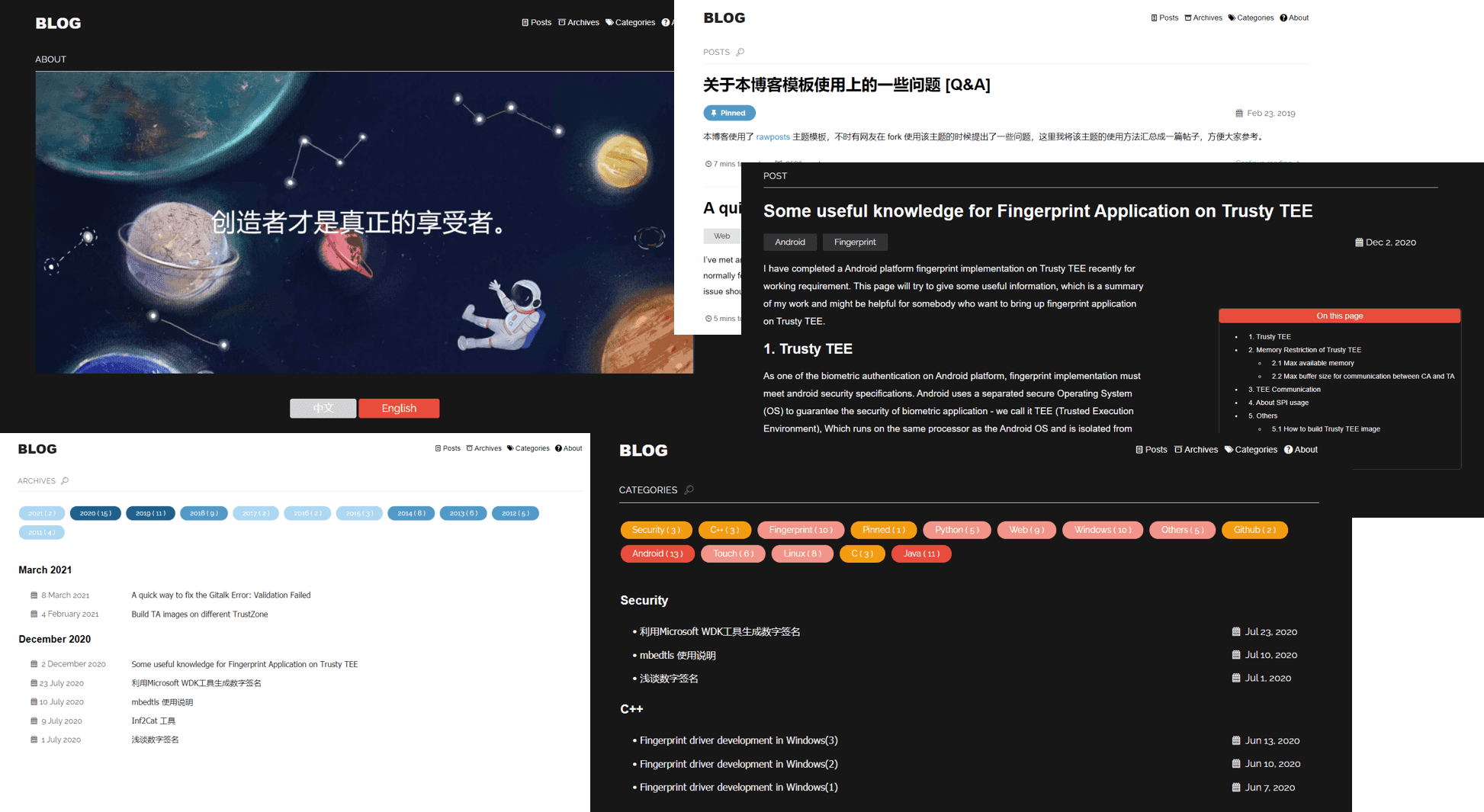jekyll-theme-rawposts
jekyll-theme-rawposts
About
rawposts is a free jekyll portfolio-style theme, which is designed to be as a starting point for any Jekyll website. This theme can be deployed on Github Page.
[Theme Author]: David Dong[License]: MIT
Preview
Demonstration Site
Features
- Fully responsive
- Optimized for tablets & mobiles
- portfolio style
- Customized social link (Github,facebook,twitter,linkedin...)
- Optimized Github code style
- Pagination
- Archive by date
- Archive by category
- Excerpts
- Navigation
- Comments: Gittalk / Disqus
- Statistics: Google analytics / busuanzi
- RSS
- sitemap
- jemoji for emoji
- dark skin selectable
- Reading time statistics
- post words count statistics
Plugins
- jekyll-seo-tag
- jemoji
- kramdown
- jekyll-archives
- jekyll-paginate
Installation
- Fork the theme at here.
- Clone the repository to your local machine.
- If you don't have Jekyll installed, install it on your machine. If you don't know how to install, please refer to Getting started with Jekyll (1).
- Run the command
bundle installin the root of project to install the theme and its dependencies. - Run
bundle exec jekyll serverto build and serve your site. - Done! :v: Next you can customize your own website through the
_config.yml
Customization & Configuration
You can use the _config.yml file to configure the theme with your preferences.
site personal settings
You'll need to change the description, title and url to match with your personal information. You'll also need to replace the logo, default social and default offline images in the /assets/ directory with your owns.The email needs to be changed to the email you want to receive contact form enquirers with.
The default configuration of this theme is my personal information and just replace with yours.
show_excerpts
set to true to show excerpts on the homepage.
paginate
set the number of posts of each pages.
paginate_path
set the path of pages in your site.
sitemap
set to true to generate sitemap.xml content.
dark_mode
set to true to add dark mode toggle.
reading_time
set to true to add reading time statistics.
archives
set to true to generate archives page.
categories
set to true to generate categories page.
gittalk
set to true to add gittalk.
show_statistics
set to true to show statistics of site visitors number.
rss
set to true to add rss.
source_code
set to true to add link to source code.
Include Files
There are some necessary .html files for implementing the site's features and they are in the different folders.
index.html
index.html is the entry of homepage and is in the /blog folder.
archive.html
archive.html is for the archives function and is in the /archive folder.
category.html
category.html is used for category of the posts and is in the /category folder.
about.html
For about page contents display and is in the /about folder.
pagination.html
For paginate the pages and is in the _includes folder.
reading_time.html
reading_time.html is used for statistic the reading time of posts and display. It is in _includes folder.
title.html
Used for setting the menu bar of the homepage, is in the _includes folder.
Development
To set up your environment to develop this theme:
- Clone this repo
- cd into the root directory of your repo and run
bundle install.
To test the theme locally as you make changes to it:
- cd into the root directory of the repo (e.g. jekyll-theme-rawposts).
- Run
jekyll serverto preview and open your browser tohttp://localhost:4000/your_baserul/.
This starts a Jekyll server using the theme's files and contents of the / directory. As modifications are made, refresh your browser to see any changes.
Pull Requests
When submitting a pull request:
- Clone the repo.
- Create a branch off of master and give it a meaningful name (e.g. my-awesome-new-feature) and describe the feature or fix.
- Open a pull request on GitHub.
Welcome to submitting pull requests to me, for each request, I will review as soon as possible and merge any good submits.
Version
2.1.0
Q & A
Welcome raise issues if you have any questions about this theme, not limited for any usage, bug fix, new features requirements... :smile:
License
The theme is available as open source under the terms of the MIT License.
Jekyll 主题 jekyll-theme-rawposts
关于该主题
rawposts 是一款轻量级,风格简洁清新的Jekyll主题。 该主题配置简单并支持丰富的特性,你可以将它用于Jekeyll网站或者个人博客的构建。该主题可以被用于部署在Github page上。
[作者]: David Dong[协议]: MIT
预览
演示网站
功能
- 响应式设计
- 针对平板&手机屏幕设计优化
- portfolio 主题图片设置
- 个性化社交链接(支持电子邮件,Github,Facebook,Twitter,领英等)
- 分页功能
- 归档
- 文章分类
- 摘要
- 优化Github风格的代码样式
- 评论模块:Gittalk / Disqus
中国大陆用户推荐使用 Gittalk. - 阅读量统计:busuanzi
- 站点统计:busuanzi / google analytics
中国大陆用户推荐使用 busuanzi analytics - RSS
- Sitemap
- jemoji emoji表情支持
- 两种皮肤可切换:浅色/深色
- 文章字数统计
- 阅读时间统计
应用插件
- jekyll-seo-tag
- jemoji
- kramdown
- jekyll-archives
- jekyll-paginate
主题安装
- fork 主题 到你的github仓库。
- 复制该主题的仓库到本地。
- 如果你还没有安装Jekell,请先安装Jekyll。如果你不知道如何安装Jekyll,可以参考 Getting started with Jekyll (1)。
- 在本地项目的根目录下运行命令
bundle install来安装主题以及该主题的依赖。 - 运行
bundle exec jekyll server构建项目并生成网站。 - 至此安装完成! :v: 下一步你需要通过配置 _config.yml来定制你自己的网站。
客制化 & 配置
你可以通过配置 _config.yml 文件来客制化该主题。
客制化设定
你需要更改描述、标题和url以便与个人信息匹配。你还需要将/assets/目录中的logo、默认社交链接和默认avatar图像替换为您自己的图片,并需要将电子邮件更改为您要接收的联系人表单查询的电子邮件。
当前此主题的模板中的默认配置为我个人的信息,将该部分替换为你自己的信息。
show_excerpts
_config.yml中设置该字段为 true 将会启用目录的摘要功能。
paginate
_config.yml中通过设置该字段来设定每页最大的文章数量。
paginate_path
_config.yml中设置该字段为你需要放置子页的路径。
sitemap
_config.yml中设置该字段为 true 将生成 sitemap.html 文件。
dark_mode
_config.yml中设置该字段为 true 将会启用网站的深色模式切换功能。
reading_time
_config.yml中设置该字段为 true 将会增加文章的阅读时间和字数统计,并显示。
archives
_config.yml中设置该字段为 true 将会启用文章的时间归档功能。
categories
_config.yml中设置该字段为 true 将会启用文章的归类功能。
gittalk
_config.yml中设置该字段为 true 将会增加gittalk评论模块。
show_statistics
_config.yml中设置该字段为 true 将会启用网站访客统计功能,默认busuanzi引擎。
rss
_config.yml中设置该字段为 true 将会启用rss生成功能。
source_code
_config.yml中设置该字段为 true 将会增加源代码导引。
包含文件
该主题有一些必要的 「.html」文件来实现网站的功能,它们位于不同的文件夹中。
index.html
index.html 是主页的入口文件,生成在项目根目录 /blog 文件夹中。
archive.html
archive.html 实现文章的归档功能,生成在根目录 /archive 文件夹中。
category.html
category.html 实现文章的分类功能,生成在根目录 /category 文件夹中。
about.html
about.html 文件内容对应网站的「关于」页面,里面的内容多为个人相关,将它们替换成你自己的信息,存在于根目录 /about 文件夹中。
pagination.html
pagination.html 实现网站的分页功能,存放在根目录 _includes 文件夹中。
reading_time.html
reading_time.html 统计文章的字数和阅读时间并显示. 存放在根目录 _includes 文件夹中。
title.html
生成主页的功能菜单项, 存放在根目录 _includes 文件夹中。
开发
以下用于配置该主题的开发环境:
- 复制该主题的仓库到本地;
- 进入到该主题项目的根目录并执行
bundle install。
在你对该主题做了修改后可以在本地测试然后再推送到远端:
- 进入到该主题本地的根目录 (比如 jekyll-theme-rawposts);
- 运行
jekyll server构建该项目并生成网站,在浏览器中打开http://localhost:4000/你设定的baseurl 来预览网站。再度修改后可以通过刷新网页来预览效果。
Pull Requests
当你需要提交一个 pull request时,可以:
- 复制该项目;
- 创建一个分支并对该分支起一个容易辨认的名字并填写好
问题或者需求描述,更改记录; - 在Github上提交该分支到一个 pull request。
欢迎大家提 pull requests 给我, 对于每一个pull request, 我都会尽快review,对于好的建议我都会merge进该主题的代码中,包括但不限于提交问题或需求,修复代码等。
版本
2.1.0
问题和回答
如果你有针对该主题的任何问题,欢迎提交Issue来交流,每个问题我都会认真回复。:smile:
协议
该主题为开源软件,基于MIT协议。