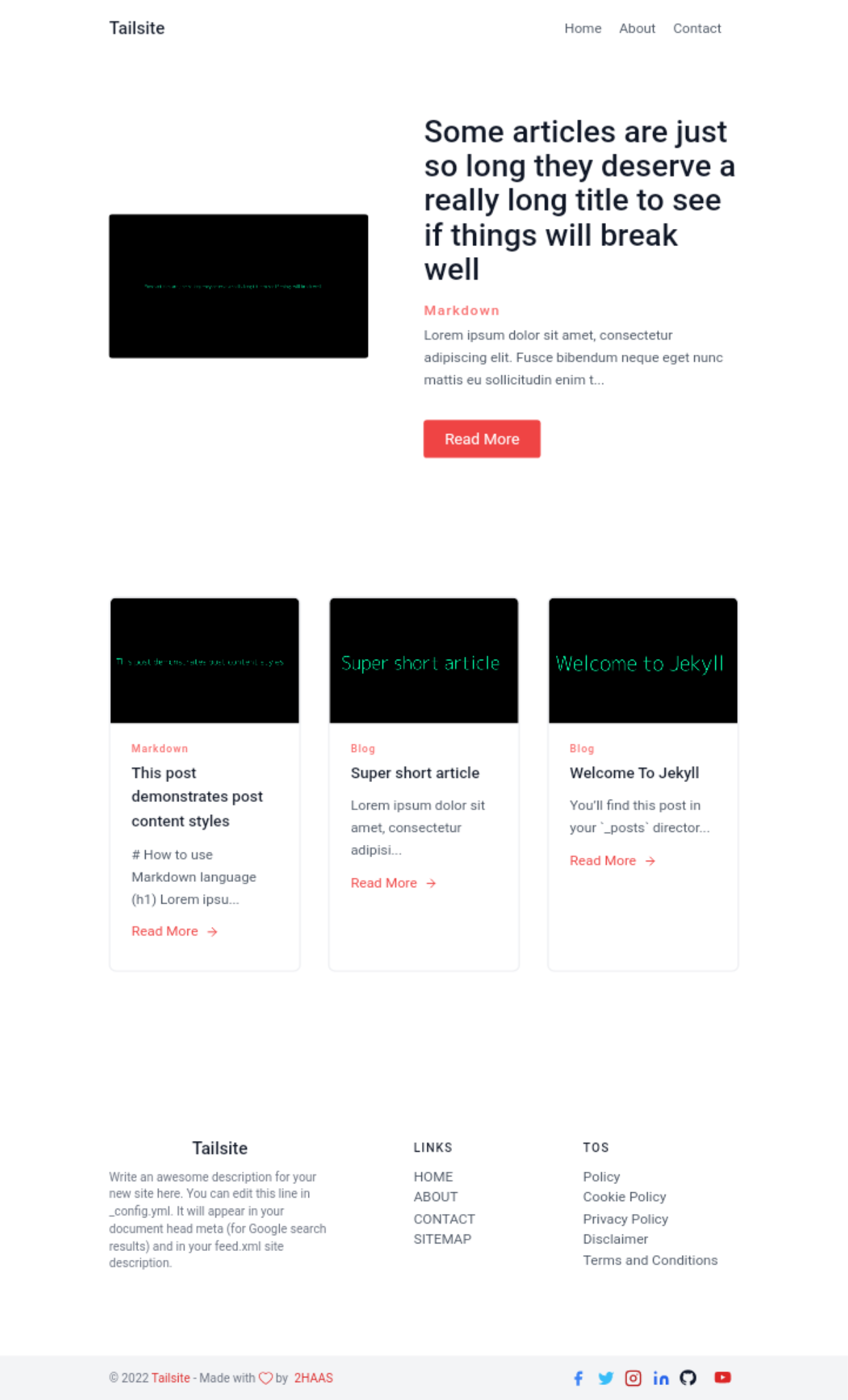tailsite
This template is made using with only Tailwindcss. Fork or clone our repository to get this beautiful template.
Tailsite Template
See the demo here.
What is it?
A theme for Jekyll created with Tailwind CSS.
Features
- Live Search
- SVG icons
- SEO Tags & Categories
- About page
- Contact page
- Custom 404 error page
- Feed RSS
SEO
- Google Analytics
- Meta tags
- JSON-LD
- Sitemap.xml
- Social Media ready
Site configuration
Below are some properties you can change in your project _config.yml to configure your site, check the settings documentation for more details.
# Welcome to Jekyll!
# Site settings
name: Tailsite
title: Tailsite | Template by 2HAAS
description: >-
Write an awesome description for your new site here. You can edit this
line in _config.yml. It will appear in your document head meta (for
Google search results) and in your feed.xml site description.
tags:
-Jekyll
-Template
-Tailwindcss
-Tailsite
# URL setup
baseurl: "" # the subpath of your site or repository name if using github pages, e.g. /repo_name
url: "https://tailsite.2haas.com" # main URL, e.g. 'https://yourname.github.io'
# Social Media ID's for the site
github_username: 2HAAS
facebook_username: 2haas
twitter_username: 2haas_tw
instagram_username: 2haas_insta
linkedin_username: 2haas
youtube_username: 2HAAS
# Contact form setup
contact:
email: "[email protected]" # for contact mail to send mail (Or)
formspree_form_id: # instead use formspree id from formspree.io, ex: xxxxxxxx
subject: "Want to contact with you.."
sent_message_url: '/contact/message-sent/'
address: 'physical address if you have any to mention, replace that in _config.yml file'
# Site permissions
show_hero: true # showing first post in big banner
author_cover: true # showing author cover image in author page.
#
#
#
#
#
#
# Comming soon with ads banner section
# google adsense setup
# ads_id: "ca-pub-xxxxxxxxxxxxxxx"
# Sites Necessary Configuration
language: "en"
# posts permalink
permalink: "/:title/"
#comming soon pagination for particular part
# pagination:
# enabled: true
# Author & Category setup
collections:
authors:
output: true
sidebar_label: Authors
categories:
output: true
sidebar_label: Categories
defaults:
-
scope:
path: ""
type: "authors"
values:
layout: "author"
-
scope:
path: ""
type: "categories"
values:
layout: "category"
-
scope:
path: ""
type: "posts"
values:
layout: "post"
markdown: kramdown
markdown_ext: "markdown, mkdown, mkdn, mkd, md"
highlighter: rouge
sass:
style: compressed
compress_html:
clippings: []
comments: []
endings: []
ignore:
envs: []
blanklines: false
profile: false
startings: []
Posts
Use the Front Matter properties to create posts.
Release notes
v1.0.0
- Initial release
Questions?
File a GitHub issue please.
Author
License
Tailsite Template is available under the GPL-2.0 License. See the LICENSE file for more info.